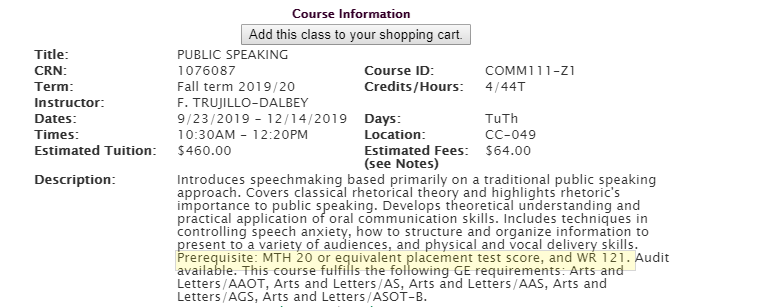As a student you are expected to be familiar with the course schedule and to review available course options before your advising appointment each term. There a number of key pieces of information about courses in the catalog.
The most effective way to locate courses in the course schedule is to search by "Category" and to leave all other fields empty. For example, a student looking for CG 100 would search "College Preparatory" and see the following results:"
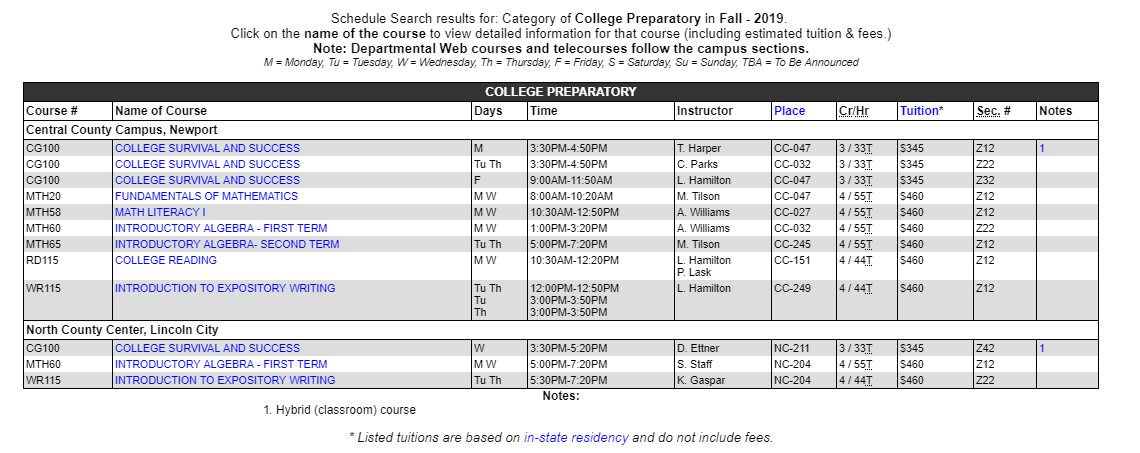
In addition to showing that there are multiple sections of CG 100 available, the course schedule shows where classes will be held, what days and time in person meetings will take place, and who the instructor for the course is. There is also information about credits and costs. Students should pay special attention to information in the Notes column which can give details about the course that are unique to a particular section. To learn more about a specific course, click on the course title. For example, a student selecting the top section of CG 100 would then see:
This particular section is a hybrid so it only meets on campus once per week and the remainder of the class is online. If a class had any pre-requisites (also called pre-reqs), they would appear in the course description. Any categories of transfer degrees that can be fulfilled by the course are also listed. CG 100 does not have any prerequisites or categories; however, many classes do. COMM 111, public speaking for example has WR 121 as a prerequisite and can be used toward the AAOT, AGS or ASOT-B.